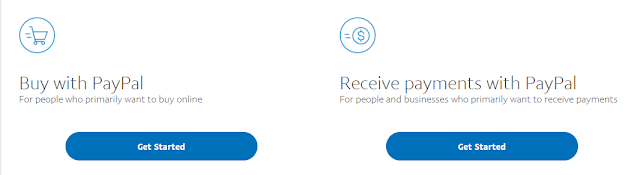Tutorial: How to create a free Paypal account
Paypal is one of the most popular online payment services around. It's fast, free, convenient and secure. But as popular as it is, some still do not know how to use it.
So here's how to create your own free Paypal account.
1. Go to Paypal (www.paypal.com).
2. Click on Sign Up.
3. You will be taken to the Account Selection page. If you are a consumer, choose the Buy with Paypal option. Choose Receive payments with Paypal if you are a merchant.
Choose the account type that meets your needs.
4. In the succeeding pages, you will be asked to input your personal information like email address, password, name, birthday, etc.
5. After creating your Paypal account, you need to verify your email address before you can use it. Go to your email account (e.g. Yahoo, Gmail, Outlook) and look for Paypal's confirmation email. Just follow instruction on how to verify your account and you're done.
6. To add funds to your Paypal account, you need to link your debit/credit card first.
7. To send or receive payments, just use your Paypal email address.
Congratulations! You have now created your Paypal account. Are you planning to shop? If so, I recommend some of my favorite online stores: Amazon.com, Zalora.com, and TripleClicks.com.